Automatic product expiration when events are over
It would be nice if Shopify had a feature for setting when a product or variant goes on and off-sale, wouldn’t it? Introducing the next best thing: automatically un-publish, delete, or make sold-out your ticket products when the event is over! This should take some manual labor off your plate!
To enable it, head on over to Apps > Event Ticketing > Settings and look for the Product management section. Set a action for products and variants.
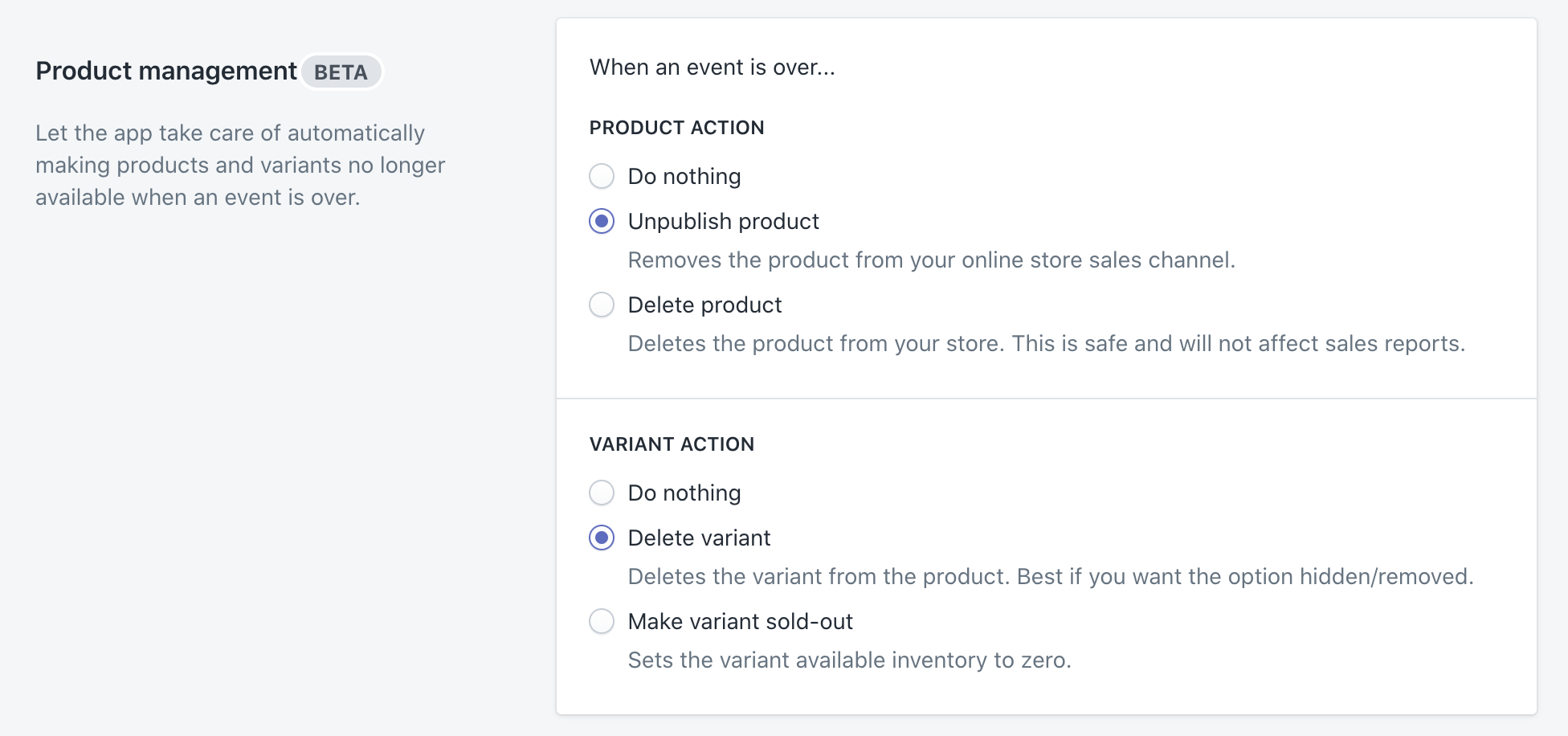
Custom line item properties displayed on tickets
Line item properties are now automatically added onto the ticket! This works out of the box with any Options app, such as Infinite Options from ShopPad, as well as doing it yourself by editing the theme code.
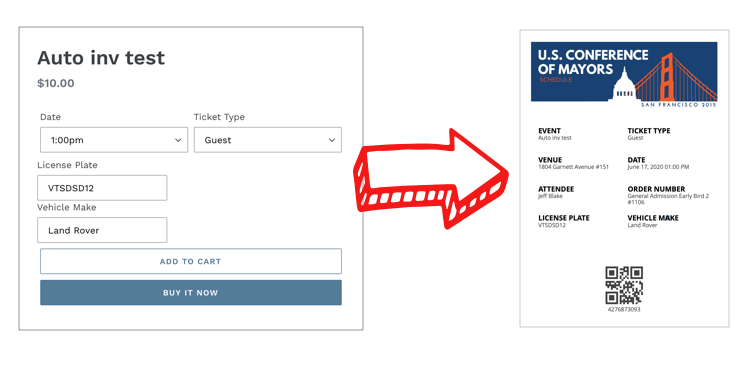
Other changes
Locations are now synced
The locations in your Shopify account are now synced into the app as locations to use when setting up an event. If using the capacity feature, inventory will be stored at this location within Shopify. In the future, the plan is move all inventory management to Shopify in order to support multiple locations. This means the app’s Fulfillment service and location will no longer be used. This will likely happen over a few months - get in touch if you have any questions!
What’s coming soon?
- Using Shopify inventory as the default
- Recurring/repeating events (e.g. daily 9-5pm at 1 hour intervals)
- Option to split multi-day day events into separate products by ticket type
