New Help Docs Portal Released
Thrilled to announce our brand new Help Documentation portal! New getting started guides have been added. New articles will continue to be added as we strive to cover all of our features.
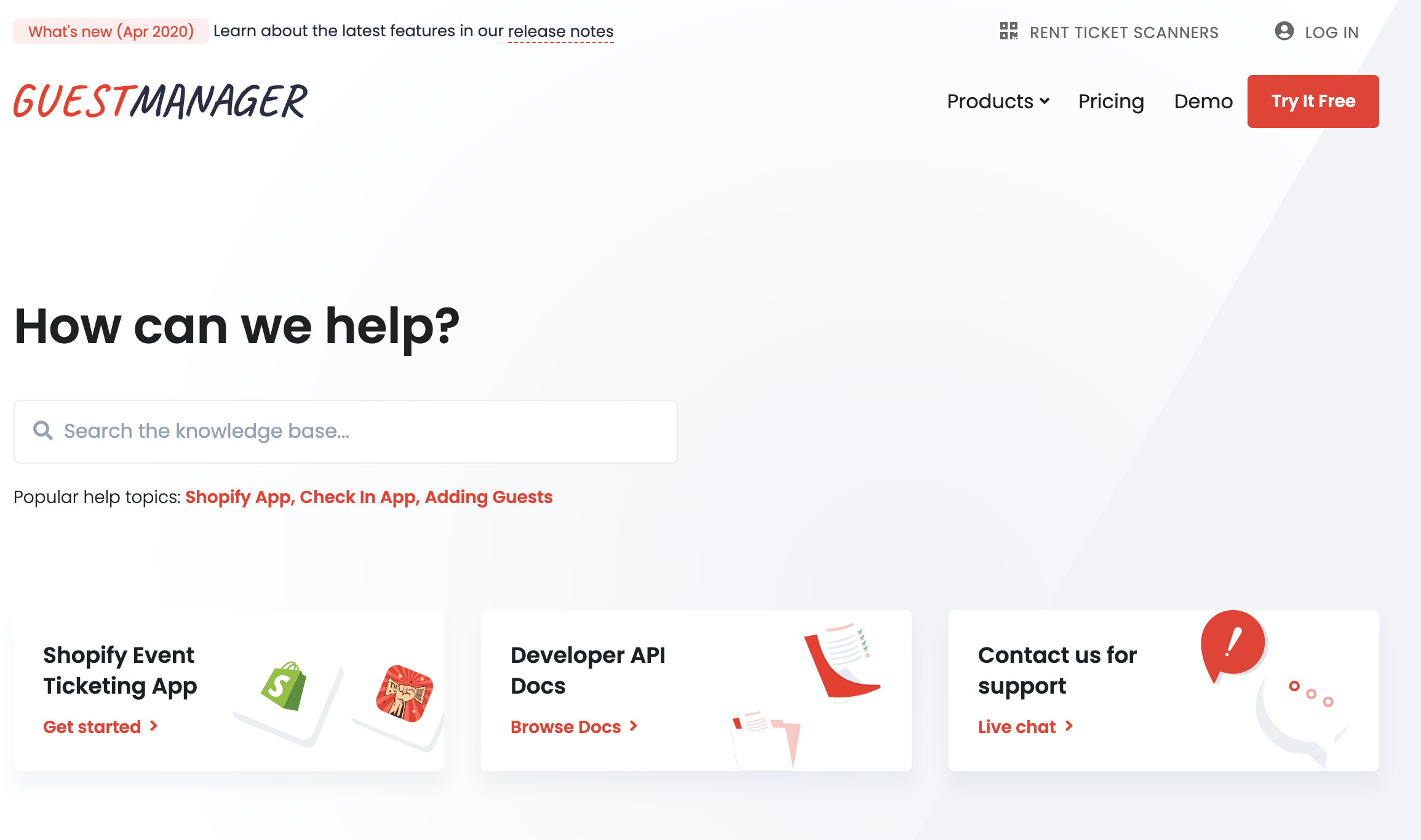
subscribe via RSS
Thrilled to announce our brand new Help Documentation portal! New getting started guides have been added. New articles will continue to be added as we strive to cover all of our features.
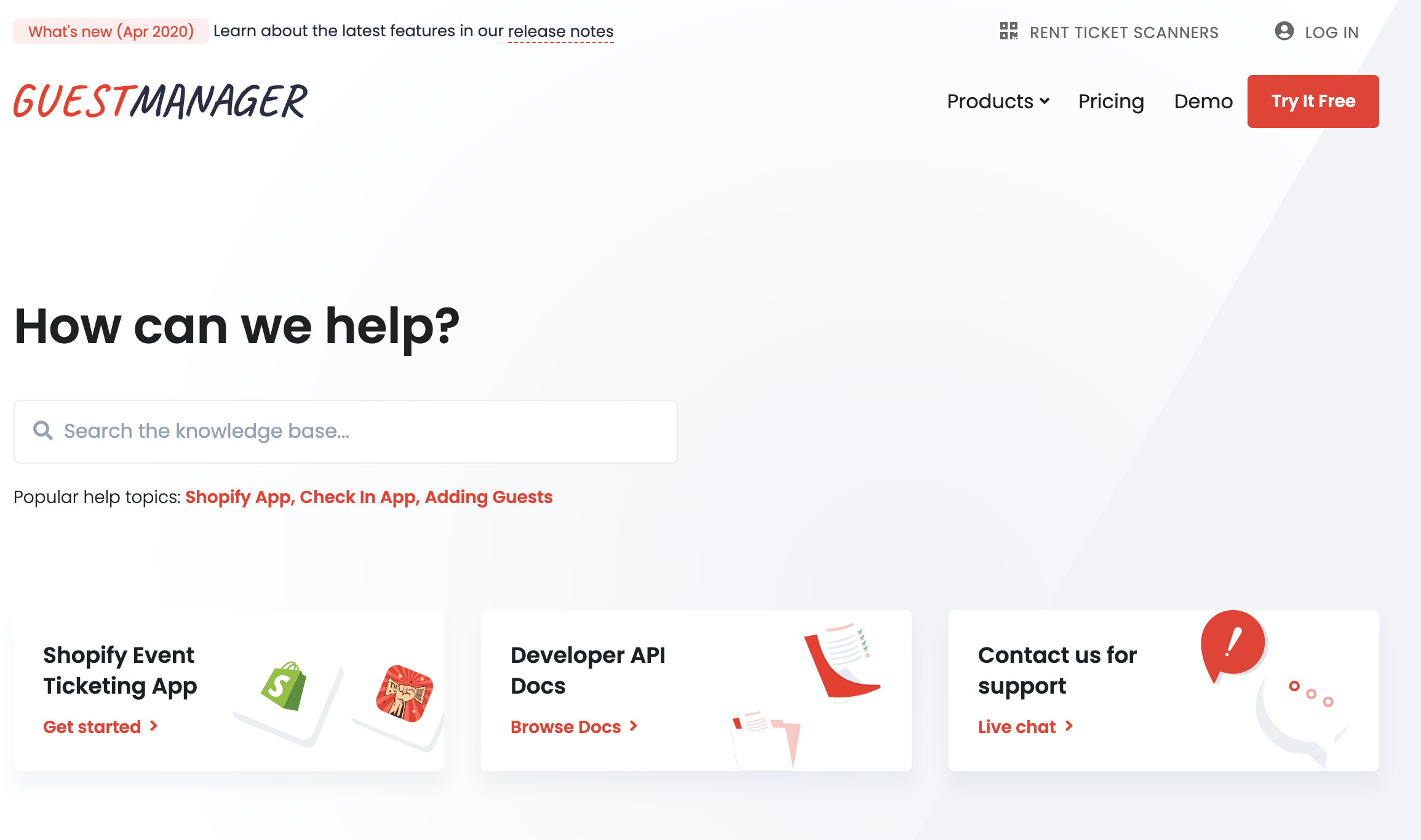
We’ve introduced new tools to save you time and increase productivity.
From any list view, such as events, attendees, orders, you can save your search and filters so when you return next time, the list will already be customized for you. Learn more about saved searches
Previously, the columns in an exported file didn’t always match what you saw on-screen. Now, when you click export, you will get an export with exactly what you see on-screen, including visible columns, and order. You can also export all columns with just a click.
Learn more about exporting data.
Traditionally, importing or adding new tickets/attendees has always required specifying a ticket type, such as GA, VIP, Guest, or whatever. Many clients do not need to differeniate guests by a ticket type, so to make things a little easier we now set up a default ticket type.
Barcode pool management is a powerful tool for advanced users to retain full control over how barcode numbers are issued to tickets within the system.
With barcode pools, you upload a list of valid numbers to a ticket type, and whenever a ticket is created within the system (whether it be an import, API call, added via the UI, or onsite with our check in app) a number is removed from the pool and assigned to the ticket, making that barcode number a valid scannable ticket.
Barcode numbers in the pool are not valid, scannable tickets, until they are assigned to a ticket.
Alternatively, you can always import tickets with specific barcode numbers pre-assigned by using the “Barcode” column in your ticket import.