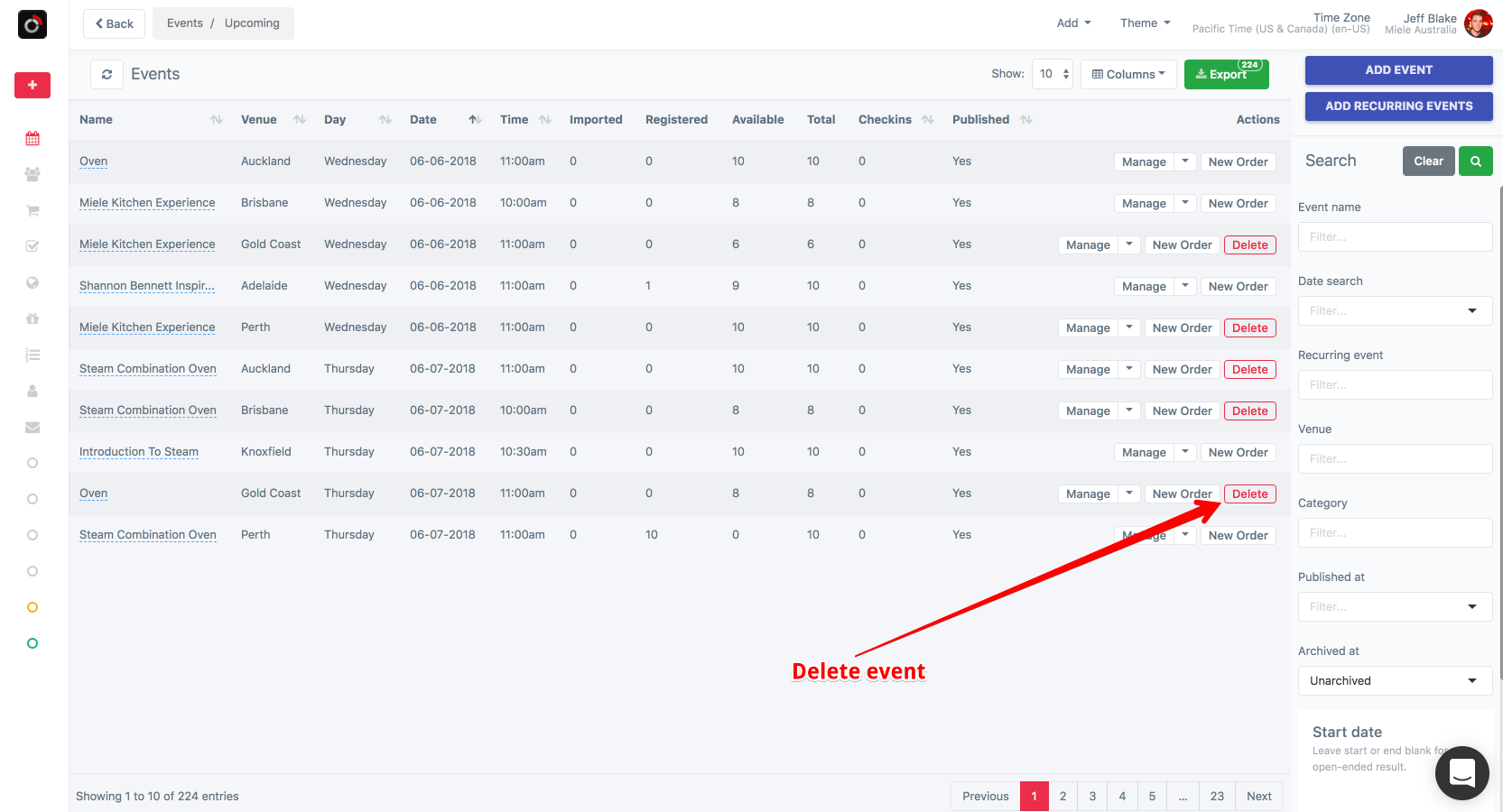View events
From the left hand sidebar, choose Events, then either “Upcoming” for active events, or “Past” for past events.
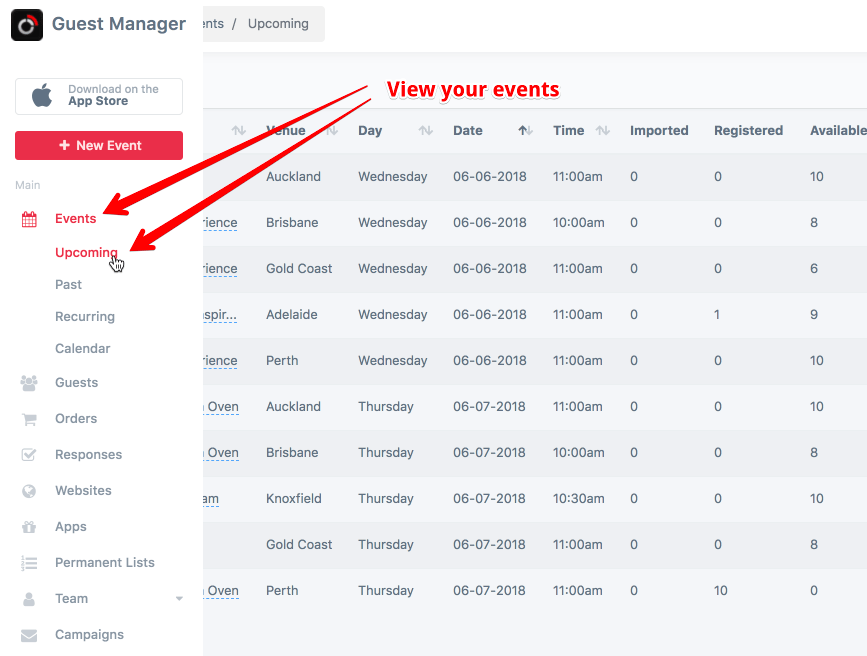
Upcoming
Upcoming are yet to happen events.
Past
Once an upcoming event is over, it moves into the Past area.
Filter and sort
There are many filters available. For example, to list all the events at a particular venue and recurring event, select the venue(s) from the “Venue” dropdown, and the appropriate recurring events from the “Recurring event” dropdown.
Sort
Some columns can be sorted by. If the column can be sorted, you will see direction arrows next to the name of the column. Click it to toggle between ascending and descending order.
Delete an event
Please note that an event cannot be deleted if:
- There are completed orders (denoted by the “Registered” column)
- An import is currently in progress
To delete an event, first locate the event in Events > Upcoming. Then, click the red “Delete” button. If the delete button is not visible, then see above on the conditions in which an event may be deleted.