-
Pre printing badges
Hours spent preparing and printing badges.
-
Searching for badges at check-in
Hours spent alphabetizing badges.
-
Hand writing walkup badges
Unprofessional guest experience.
On demand name badge printing
Eliminate the legwork of pre-printing name badges. Try our on-demand name badging solution for stress-free and fast check ins.
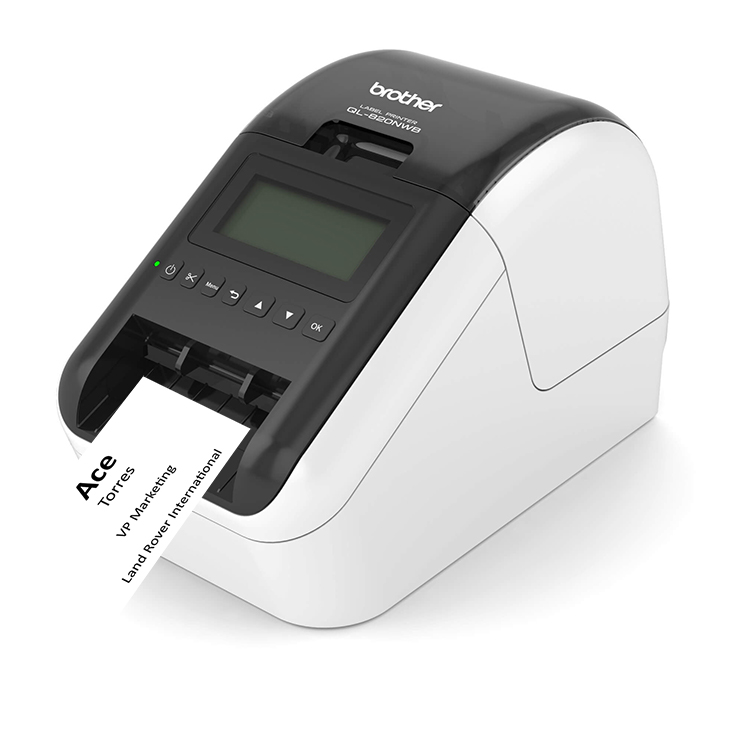
-
Print on demand
Auto print upon check-in, and manual re-prints.
-
Fix and re-print
Edit name or details on the spot and re-print.
-
Add and print walkup badges
Guest not registered? No problem.
Design
Customize your name badge
-
Auto print upon check-in
-
Manual reprint
-
Wirelessly print via Wi-Fi or Bluetooth
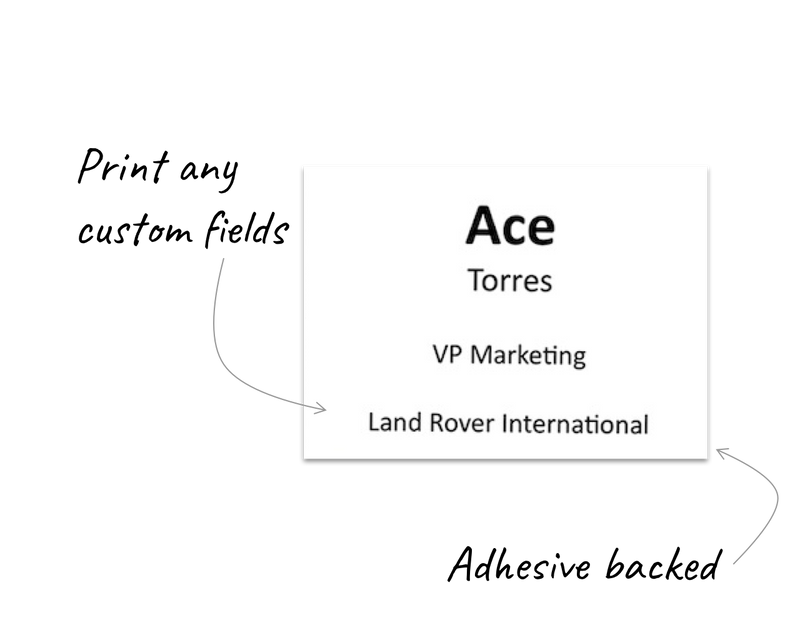
Check in and print
Whether you're importing guests via a spreadsheet, or using our online registration, RSVP, or invitation system, all of your guests can use the same great features like badge printing.
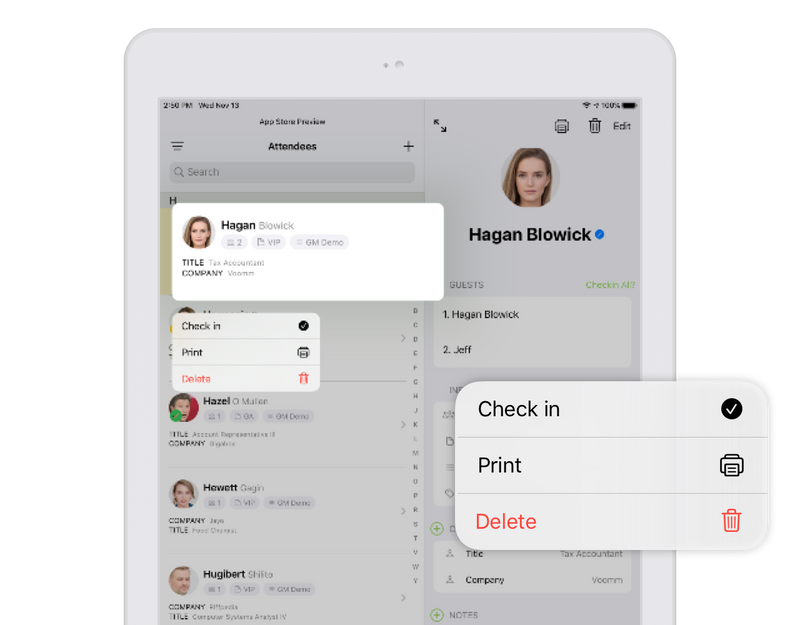
Cost effective name badging
All you need is an iOS device and a Brother QL-820NWB printer. No ink needed. For paper, we support either DK-1234 or DK-2205 paper rolls. These printers are also available for rent, please contact us for details.
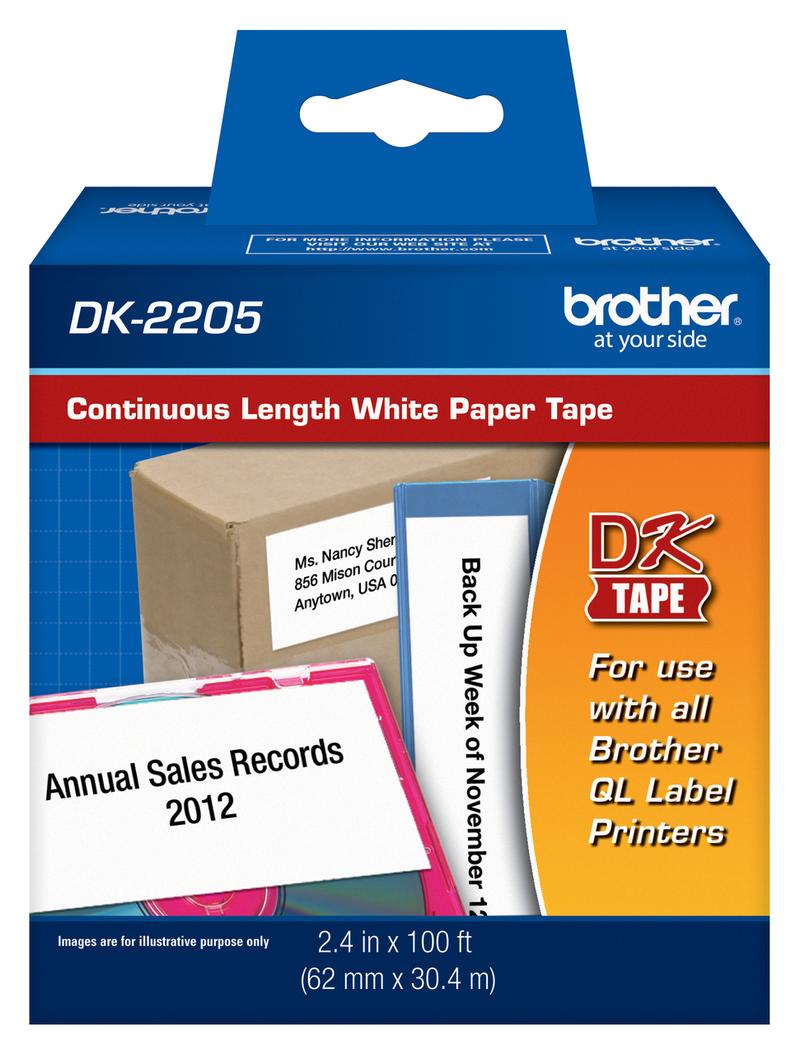
Save hours before the event
Eliminate prep time from pre-printing and alphabetizing name badges.
Faster check-ins
Finding a badge amongst a pile can be a needle in the haystack. Check guests in faster by printing name badges on demand.
Add and print walkups in seconds
Register new guests onsite and print out a name badge. Or correct the details on an existing badge.